Here are some more academically oriented papers discussing blogging and ESL.
http://www.teflweb-j.org/v3n1/blog_ward.pdf
and
http://www.flexiblelearning.net.au/knowledgetree/edition04/html/blogging_to_learn_intro.html
(go here to download a pdf file of the paper)
Tuesday, May 31, 2005
http://www.electricteacher.com
A good site for finding other sites! For example, the site that I found most interesting was not actually the electricteacher site, but this one http://www.oops.bizland.com/iint.htm instead! Lots of actual usable resources from teachers who use technology all the time. I got to it by clicking on the "Electric Trainers" link near the bottom of the page. Another link that I found directly from the electricteacher site that I'll be bookmarking is about creating student "Online Portfolios". The direct link to the page I found interesting is http://www.electricteacher.com/onlineportfolio/examples.htm . I definitely plan to spend more time looking at samples and techniques there.
Monday, May 30, 2005
Reaction to chapter 10 of Computer Education for Teachers
The point of information that distance education started back in 1873 with the establishment of the Society to Encourage Studies at Home b Ann Ticknor was worth the price of this chapter. It never occurred to me that a discreet event could be identified in such a way. I enjoyed the mention of desktop video conferencing having just seen and experienced an international video-conference put on by k-12 schools that featured students from all over the world presenting topics that interested them via the Internet. Some participants had two-way interaction (visual/oral/aural), they could both see and speak, while visitors like myself could only view the goings on and interact in a text-based chat. When I'm back at my school computer I'll post a link to the archives of their presentations so you all can view what I'm talking about. It was an exciting event for the kids, and you could really see the amount of work they put into researching their presentations. There was also excellent use of the multimedia capabilities of such a virtual conference with one school in Canada presenting as part of their time, a live musical performance of First Nation People drumming and chanting. I think that we'll see more and more such virtual conferences in the near future.
Reaction to Chapter 9 computer education for teachers
I liked this chapter for it's clear and brief descriptions of various technical terms related to using the Internet and World Wide Web. The language isn't that difficult to understand and even intermediate level ESL students might get a lot out of this chapter.
Thursday, May 26, 2005
Reaction to Chapter 8 of Computer Education for Teachers
I found the section on the development of hypermedia/hypercard/hyperstudio minimally interesting as they always seemed like antiquated technology to me. I have more experience with PowerPoint and the discussion in the chapter about PowerPoint interested me a bit more. The most interesting part of the chapter was the discussion about negative aspects of using hypermedia in the classroom. Later in the chapter, one software program, ImageBlender by Tech4Learning was described which I'll remember for possible future use. ImageBlender allows students to create stories which can then be posted on a website. As I start to work on web-based activities, I'll probably experiment with this type of project.
One point about the paragraph on Music Technology. While the text does mention the iPod and other music-based formats, it doesn't mention some of the new uses that some teachers are finding for language learning using them, such as pod casting (Click here for one explanation, and here for another)
Here's a description of a presentation to be held at JALTCALL 2005 in June in Japan. JALTCALL is Japan Association for Language Teaching Computer Assisted Language Learning.
RYAN, Kevin
Showa Women's University (JAPAN)
Time: Saturday, 11:50 to 12:30 in Room P113
Digitally Editing Sound for Portable Listening Activities
Tired of using the language lab? Want your students to have the freedom to do their listening on the train? Use free software (Audacity) to edit sound clips to create short listening activities that can then be ported to a cheap MP3 player and archived on the web for easier access. Look at what commercial software can do that the free one can't. Cover the process of planning, production, archival and downloading to the player. Look at different ways these clips can be used for individual study and class-related work. Format exercises to make them more portable and transportation friendly. Look briefly at mixing (and even mashing) commercial broadcast with self-produced material. Find out about Pod-casting. See a few instances of adding interactivity to the clips by using software like Hot Potatoes and Quandary and make it available on the web. Ask about doing this for cell-phones.
and here's another talking about mobile phones and ESL instruction:
"In Integrated CALL, students will no longer view CALL as a special activity undertaken in separate computer labs but, rather, will use it when and where needed to support learning activities. We present mobile technologies as an important part of Integrated CALL, describing two projects that aim to make mobile technologies ubiquitous, useful tools in the language learner’s toolbox. The first project is Poodle, a course management system (like Moodle) with the unique feature of being easily accessed on mobile phones. We present our ongoing experience creating and using in classes Poodle’s various functions, which include quiz, forum (discussion board), real-time in-class polling, and distribution of educational materials (including web pages, video and Flash programs) -- all designed to be used on mobile phones."
To see the complete listing of presentations at this upcoming conference see http://jaltcall.org/conferences/call2005/presentationlist.php
Of course, these uses of technology weren't even technically possible when the author was writing her book! Now, instructors are using them to foster language learning and practice.
One point about the paragraph on Music Technology. While the text does mention the iPod and other music-based formats, it doesn't mention some of the new uses that some teachers are finding for language learning using them, such as pod casting (Click here for one explanation, and here for another)
Here's a description of a presentation to be held at JALTCALL 2005 in June in Japan. JALTCALL is Japan Association for Language Teaching Computer Assisted Language Learning.
RYAN, Kevin
Showa Women's University (JAPAN)
Time: Saturday, 11:50 to 12:30 in Room P113
Digitally Editing Sound for Portable Listening Activities
Tired of using the language lab? Want your students to have the freedom to do their listening on the train? Use free software (Audacity) to edit sound clips to create short listening activities that can then be ported to a cheap MP3 player and archived on the web for easier access. Look at what commercial software can do that the free one can't. Cover the process of planning, production, archival and downloading to the player. Look at different ways these clips can be used for individual study and class-related work. Format exercises to make them more portable and transportation friendly. Look briefly at mixing (and even mashing) commercial broadcast with self-produced material. Find out about Pod-casting. See a few instances of adding interactivity to the clips by using software like Hot Potatoes and Quandary and make it available on the web. Ask about doing this for cell-phones.
and here's another talking about mobile phones and ESL instruction:
"In Integrated CALL, students will no longer view CALL as a special activity undertaken in separate computer labs but, rather, will use it when and where needed to support learning activities. We present mobile technologies as an important part of Integrated CALL, describing two projects that aim to make mobile technologies ubiquitous, useful tools in the language learner’s toolbox. The first project is Poodle, a course management system (like Moodle) with the unique feature of being easily accessed on mobile phones. We present our ongoing experience creating and using in classes Poodle’s various functions, which include quiz, forum (discussion board), real-time in-class polling, and distribution of educational materials (including web pages, video and Flash programs) -- all designed to be used on mobile phones."
To see the complete listing of presentations at this upcoming conference see http://jaltcall.org/conferences/call2005/presentationlist.php
Of course, these uses of technology weren't even technically possible when the author was writing her book! Now, instructors are using them to foster language learning and practice.
Reaction to Chapter 7 of Computer Education for Teachers
I have used spreadsheets with my students so I have a basic familiarity with some functions at the most basic level. This chapter was very informative as a window into more complex features. Of course, it could only provide summary paragraphs about the features and not real experience with them even though the author suggests doing some of the exercises with the computer.
Reaction to chapter 6 of Computer Education for Teachers
I don't use databases much and don't have a lot of experience with them so this chapter was useful mostly for its definition section, describing the different types of databases I'll file it away for future reference.
Technology disaster on implementation and a good reminder
I was reminded in a brutal fashion of the cardinal rule of integrating technology into the classroom today! CARDINAL RULE: TEST EVERYTHING FIRST ON THE COMPUTERS THE STUDENTS WILL BE USING BEFORE LETTING THE STUDENTS DO IT!
In this case, I found out too late (i.e. as I was doing it) that the security settings on the student computers were set at a higher level than on the teacher's computer, so when I tried to show them how to set up their own blogs and create their own accounts from the student computers it absolutely would not go past a certain step and just kept showing the same "please log in first screen". By the time I figured out the problem, all the momentum and interest had waned considerably. :( Oh well, I'll try again with them tomorrow, but I was reminded once again that there are steps to take when introducing new techniques or technology!
In this case, I found out too late (i.e. as I was doing it) that the security settings on the student computers were set at a higher level than on the teacher's computer, so when I tried to show them how to set up their own blogs and create their own accounts from the student computers it absolutely would not go past a certain step and just kept showing the same "please log in first screen". By the time I figured out the problem, all the momentum and interest had waned considerably. :( Oh well, I'll try again with them tomorrow, but I was reminded once again that there are steps to take when introducing new techniques or technology!
Remember some of the cognitive tests from last semester
Here's an online version of a left brain/right brain task: http://www.njagyouth.org/colortest.swf
try it!
try it!
Wednesday, May 25, 2005
Finding out others are experimenting with blogs and esl as well
It finally occurred to me (DUH!) to reach out to other ESL teachers who use technology to see if any have started to experiment with blogging and ESL. I posted a query to three discussion lists that I participate in {[NIFL-TECHNOLOGY:3605]; the tech mentor network (tmnetwkca); and TESLCA-L discussion list} and got back several replies mentioning different blogs to look at! I've listed a few of them here:
http://weblogteachertraining.blogspot.com/ (which led to http://eslfeedback.blogspot.com/)
http://esl.osu.edu/staff/bloch/weblog/ which discusses a complete workshop presented at TESOL 2005 (the international conference for the Teachers of English to Speakers of Other Languages professional organization) and has a list of ESL/EFL blogs included. Check out http://blog-efl.blogspot.com/ for one such ESL/EFL blog.
The one that I think is most relevant and is the best example of the things I would like to do that I've been directed to so far is: http://ourenglishclass2.blogspot.com/
I also found this description of a presentation to be given at the upcoming JALTCALL 2005 conference (JALTCALL is Japan Association for Language Teaching Computer Assisted Language Learning at http://www.jaltcall.org/):
"DOUGLAS, Scott
Kansai Gaidai University (JAPAN)
(with Janet Listoe)
Time: Sunday, 14:20 to 15:00 in Room P22
Accessing the Global Community Through Blogs
As globalization grows at an increasingly rapid pace, the use of weblogs (blogs) enables EFL students to engage in authentic discourse with the online community. EFL teachers can act as gatekeepers to help learners access this global community. This presentation outlines a year long project at Kansai Gaidai University that involved 191 second year students and two EFL instructors who created and maintained blogs as part of a second year required reading and writing course. After a brief introduction to blogs, the presentation will examine how blogs can be used with EFL learners, as well as the rationale behind using blogs and the implications for increasing the English language proficiency of learners. The presentation describes how students were able to engage in authentic dialogue in English and use experiential writing as a developmental step towards expository writing while entering the on-line global discourse and learning to negotiate meaning within a community. The presentation then focuses on blogs as a tool to develop basic communication skills, and as a tool to assist students with continuous independent learning outside the classroom. Finally, examples of blogs created by the students will be looked at before considering student evaluations of blogs as a learning tool. This interactive on-line presentation is open for questions and comments from participants. Participants are invited to share their views on the writing and reading of blogs in the EFL classroom and specifically, their views on blogging as a valid task for language learning. Handouts will be provided."
More information about the conference presentations can be found at
http://jaltcall.org/conferences/call2005/presentationlist.php
http://weblogteachertraining.blogspot.com/ (which led to http://eslfeedback.blogspot.com/)
http://esl.osu.edu/staff/bloch/weblog/ which discusses a complete workshop presented at TESOL 2005 (the international conference for the Teachers of English to Speakers of Other Languages professional organization) and has a list of ESL/EFL blogs included. Check out http://blog-efl.blogspot.com/ for one such ESL/EFL blog.
The one that I think is most relevant and is the best example of the things I would like to do that I've been directed to so far is: http://ourenglishclass2.blogspot.com/
I also found this description of a presentation to be given at the upcoming JALTCALL 2005 conference (JALTCALL is Japan Association for Language Teaching Computer Assisted Language Learning at http://www.jaltcall.org/):
"DOUGLAS, Scott
Kansai Gaidai University (JAPAN)
(with Janet Listoe)
Time: Sunday, 14:20 to 15:00 in Room P22
Accessing the Global Community Through Blogs
As globalization grows at an increasingly rapid pace, the use of weblogs (blogs) enables EFL students to engage in authentic discourse with the online community. EFL teachers can act as gatekeepers to help learners access this global community. This presentation outlines a year long project at Kansai Gaidai University that involved 191 second year students and two EFL instructors who created and maintained blogs as part of a second year required reading and writing course. After a brief introduction to blogs, the presentation will examine how blogs can be used with EFL learners, as well as the rationale behind using blogs and the implications for increasing the English language proficiency of learners. The presentation describes how students were able to engage in authentic dialogue in English and use experiential writing as a developmental step towards expository writing while entering the on-line global discourse and learning to negotiate meaning within a community. The presentation then focuses on blogs as a tool to develop basic communication skills, and as a tool to assist students with continuous independent learning outside the classroom. Finally, examples of blogs created by the students will be looked at before considering student evaluations of blogs as a learning tool. This interactive on-line presentation is open for questions and comments from participants. Participants are invited to share their views on the writing and reading of blogs in the EFL classroom and specifically, their views on blogging as a valid task for language learning. Handouts will be provided."
More information about the conference presentations can be found at
http://jaltcall.org/conferences/call2005/presentationlist.php
http://www.tucows.com/about/new
The tucows site is one of the earliest sites for downloading programs that are called freeware and shareware. I suggest reading the information for new visitors at http://www.tucows.com/about/new for a good description of what the site is and how it works. I think I would use it more than the c/net downloads site as it appears to me to be more user friendly. I would also recommend the articles found at http://editorial.tucows.com/blog/CurrentContentArticles. They're easy reading and informative.
http://download.cnet.com
This is a good resource for most people who would like to download a software program. The programs are supposed to be free but as Yacine discovered, note comment below about one program that is only free "for a while". It has a good definition of spyware and adware, which are both new concerns for computer users, and an area with basic explanation of downloading techniques and things to be concerned about. A very useful feature is that comments from others who have downloaded the different programs can be accessed. The comments often provide real information about problems associated with any particular type of software. For example, in one review of a particular item, it noted that while ostensibly free, that particular program charges your credit card automatically if you go over a certain amount of usage. There is also a large music download area which appears to support legal downloading which I plan to check out when I get some more time. Interestly enough, the third area on the site "games" did not pass the criteria of the filtering software at my school district and was blocked so I couldn't access it from my school computer.
http://www.dlrn.org/
Did you notice that the designer of this website is only 19 years old? He started designing websites when he was 15! It's a pretty good site, but here again, there are not very many parts of it which take advantage of the unique qualities computer-based education can offer for training. It seems like most websites are just books on the internet. Print out the pages, staple them together and start reading!
Tuesday, May 24, 2005
http://usd.edu/trio/tut/excel/
A fairly clear self-guided/self-paced tutorial on using Excel. I'll keep this one for when I have some time to learn more about Excel than the basic skills already possess. It's still a lot of reading and static diagrams not really making complete use of the capabilities of computer-based education, but for a free tutorial it's quite adequate. I especially like the way the author introduces and teaches the use of equations but it would also be nice to have some way of knowing where you are in any one particular lesson. But then again, it is free...
http://www.utteraccess.com
I thought this site was about milking cows at first! I will most likely never use this site but knowledge that it exists isn't a bad thing. Maybe sometime in the future I'll have a student or colleague who needs an answer to a question about using Micosoft Access and I'll remember that this site exists. Otherwise, I won't be spending much time visiting it.
http://eduref.org
This is a site that I'll keep as a reference, primarily because someone else has already invested a lot of time and effort in searching out and cataloguing other sites that I most likely might need at some point in the future. The categories and organization of the site is clear and logical. It's not the type of site one can completely explore in a short time, but that's not really its function. It's meant to be a resource to use when the need arises. A good site to bookmark.
Saturday, May 21, 2005
see some photos from my classroom
To see a couple of pictures of technology use in my classroom (ESL Beginning High level) go to
http://adultinstruction.org/administrators/handbooks/esl_tech_guide.pdf
After it downloads, go to page 86 of the technology guide for a couple of images. Incidentally, the Technology Guide that it's found in is a document created by adult teachers for adult teachers and includes numerous articles (some written by me) about incorporating technology in the classroom, website reviews and suggestions, video and software reviews, and detailed lesson plans for all levels of ESL instruction.
If you go to the ESL department webpage (Division of Adult and Career Education, LAUSD) at http://esl.adultinstruction.org/ the first 4 pictures running across the top are of my students. In the first one, they're using "card reader" technology for listening practice.
Scroll down that page to the heading "ESL Instructional Materials" for a set of downloadable photos appropriate for language instruction that I created. The direct link is http://www.adultinstruction.org/teachers/instructional/esl_action_photos/index.htm
Pictures 3 and 4 also give good views of my classroom, but 10 of the computers along the wall have been replaced by Gateway Profile 5.5 computers to save space on the desktops. (http://www.gateway.com/products/gconfig/prodseries.asp?seg=ed&gcseries=prf55b&clv=Btn1 for a picture)
http://adultinstruction.org/administrators/handbooks/esl_tech_guide.pdf
After it downloads, go to page 86 of the technology guide for a couple of images. Incidentally, the Technology Guide that it's found in is a document created by adult teachers for adult teachers and includes numerous articles (some written by me) about incorporating technology in the classroom, website reviews and suggestions, video and software reviews, and detailed lesson plans for all levels of ESL instruction.
If you go to the ESL department webpage (Division of Adult and Career Education, LAUSD) at http://esl.adultinstruction.org/ the first 4 pictures running across the top are of my students. In the first one, they're using "card reader" technology for listening practice.
Scroll down that page to the heading "ESL Instructional Materials" for a set of downloadable photos appropriate for language instruction that I created. The direct link is http://www.adultinstruction.org/teachers/instructional/esl_action_photos/index.htm
Pictures 3 and 4 also give good views of my classroom, but 10 of the computers along the wall have been replaced by Gateway Profile 5.5 computers to save space on the desktops. (http://www.gateway.com/products/gconfig/prodseries.asp?seg=ed&gcseries=prf55b&clv=Btn1 for a picture)
Reaction to Chapter 5 of Computer Education for Teachers (desktop publishing)
My reactions to this chapter are similar to my reactions to the previous chapter about word processing. Didn't really learn anything new.
Reaction to chapter 4 of Computer Education for Teachers
This is one of the areas of classroom integration of technology that I most often utilize with my students so I didn't find too much new information. I would point out that the list of uses (page 62) of word processing uses divided up into uses by students and teachers creates an articificial distinction that doesn't need to exist. Students can and should be doing most if not all of the tasks listed on the "Teacher" side (at least in the context in which I work: adult immigrant ESL students).
Reaction to chapter 3 of Computer Education for teachers
A good introduction to some basic theory about how a computer works and simple discriptions of virtually all of the hardware/accessories available for use with computers.
reaction to chapter 2 of "Computer Education for Teachers"
This chapter is important because it points out the interrelationship between the advances of the hardware end of technology and the advances in educational theory and how educators not only need to have the hardware tools but also the belief that using the hardware is of educational value or at the least has a theoretical basis in educational practice. I also appreciated the reminder that the World Wide Web is just one part of the worldwide electronic system of communication known as the Internet.
reaction notes to book chapter one
I like knowing where to find a concise history of computers that is not too complex. High intermediate and advanced ESL students could probably get at least some benefit from this summary.
Don't forget to check out http://www.ibmandtheholocaust.com/ for information about IBM (International Business Machines), its Hollerith punch card technology (see page 6 of the Sharp textbook), and the Nazi Third Reich's systematic decimation of European Jewry making use of IBM technology.
Don't forget to check out http://www.ibmandtheholocaust.com/ for information about IBM (International Business Machines), its Hollerith punch card technology (see page 6 of the Sharp textbook), and the Nazi Third Reich's systematic decimation of European Jewry making use of IBM technology.
Thursday, May 19, 2005
2nd attempt at posting a photo
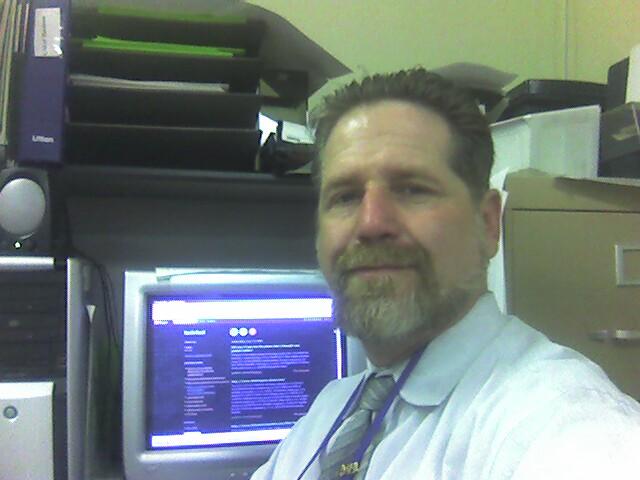
This is my second attempt at posting a photo to the Tech4ESL blog. You may be interested in knowing that I took the picture with my treo 650 cell phone/pda, emailed it to the mobile version of blogger (go@blogger.com) which posted it directly to the blog. Now let's see if it stays this time.
Wednesday, May 18, 2005
Did any of you see the photo that I thought was posted earlier?
I thought I had posted a picture to this blog (not the other one) earlier this morning. I viewed the blog on the computer at my other website and there it was (I'm standing behind a cubicle partition at work in the photo), but now, at this computer I don't see it. I wonder what happened to it? Did any of you see it when you visited this blog earlier today?
http://www.desktoppub.about.com/
This site is obviously meant for individuals interested in developing a home-based business in graphic arts and type setting and while of probable use to them is, in my opinion, of extremely limited use in the educational context in which I work. Besides being too technical, it is extremely cluttered with links and advertising and topics not even related to desktop publishing at all (links to popular videos and movies). It goes without saying that the level of English competency required to navigate this site, much less understand it, is way above the level of most ESL students.
http://www.kidsandcomputers.com/kids/lessons/starter.htm
While there is a lot of information here, written in a non-technical conversational format that is easy to understand, this site doesn't really take advantage of the very qualities that make a modern multi-media computer an engaging learning tool. It is essentially pages of a report reproduced on a computer screen. Viewers of the site sit in front of the screen and read. Where are the interactive lessons, the images, the interactive activities that are all possible and take greater advantage of a computer's capabilities?
Tuesday, May 17, 2005
check out a blog to foster teacher/student communication/interaction
I started a second blog as an experiment in using a blog with a class. Check out http://pacoimaesl.blogspot.com/ to see my attempt at creating a site which my students could visit in an interactive fashion. No students have posted yet because I'm still getting familiar with the whole process, and they need to take our division's "Internet safety test" before they can use the Internet and they haven't done it yet because the semester just started.
webopedia.com
While this site could be useful for an instructor who needs to find the definition of some computer terminology quickly, I don't think it would really be of much use to the typical ESL student because the level of English language used is quite advanced: not only the English of a typical definition, but everything on the page around that definition as well, from the menus to the advertising.
kids-online.net
This site is a general activity site that I would find useful in my work only as a site that students who are parents might want to visit together with their children. There are lots of activities organized in 6 major areas. The Scholastic Book Club area, for example, includes a writing area, a test-taking strategy area, a homework area and an area for very young children. Except for the Scholastic Book Club area, however, this site is very commercially oriented with the other major areas completely structured on television (the WB Kids area, Fox Kids, and Disney Channel) or on other commercial enterprises of dubious educational content such as Pokemon. It is so heavily commercially oriented that I would most likely recommend to my students that they skip the kids-online.net homepage and go directly to the scholastic homepage bypassing much of the commercial garbage.
apple-history.com
This is a very interesting site if only to demonstrate to students how far computer technology has come in 30 years. I graduated from high school in 1976, the year the first Apple 1 came out. I wish I was a a reader of Popular Science at that time and had gotten one of those first ones! The picture of the first Apple in a wood box you had to make yourself is especially amazing. Of course, this site would be too difficult for beginning students to read, but they could still derive value from the pictures and dates. It would be most appropriate for more advanced classes.
getting used to blogging
I'm still getting used to posting a comment and responding. I'm not sure when I'm able to create new comments or not. For example, how did I get to this screen? I need some more instruction I think!
Saturday, May 14, 2005
Subscribe to:
Posts (Atom)

